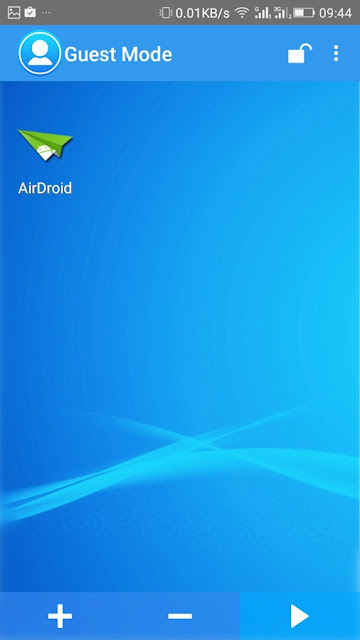Learn How To Add Guest Mode Feature In Any Android: If you frequently hand your android to someone else without keeping an eye on your privacy then you are at the right place. You can now add Guest mode feature on any android device. Therefore, we are going to share two easy methods that will help you add Guest Mode feature on any android smartphone.

Android is a very smart device which provides many feature to its user, that’s why this operating system is most widely used in the world. And there are numbers of apps that are being developed to run on this OS making it more user-friendly. And talking about one of the coolest features that usually comes on some latest android version is Guest Mode, the excellent way to ensure your privacy. In this mode, you can set menu options according to your wish and you can create a different account with limited access for other users who want to access your android. Hence, we are here with How To Add Guest Mode Feature In Any Android. Just read out the below method to proceed.
Must Read: Women Are More Addicted To Smartphones

Android is a very smart device which provides many feature to its user, that’s why this operating system is most widely used in the world. And there are numbers of apps that are being developed to run on this OS making it more user-friendly. And talking about one of the coolest features that usually comes on some latest android version is Guest Mode, the excellent way to ensure your privacy. In this mode, you can set menu options according to your wish and you can create a different account with limited access for other users who want to access your android. Hence, we are here with How To Add Guest Mode Feature In Any Android. Just read out the below method to proceed.
Must Read: Women Are More Addicted To Smartphones
How To Add Guest Mode Feature In Any Android
This feature is presently coming to almost all new android devices, but older android doesn’t have this feature so they can use the method below to enable guest mode in any android. There are two different methods for it which you can use for this purpose. Read out the below methods to proceed.
Must Read: Method Of Rooting Android
Add Guest Mode Feature In Any Android Using Guest Mode App
Step 1. First of all download and install the app Guest Mode on your android device.
Step 2. Now you need to choose your app that guests can open in limited time. Click on the (+) sign to proceed.
Step 3. Now you will see all your apps that are currently installed on your device, select the one you want to protect and click on apply
Step 4. Now you need to click on next arrow which is located in the lower right of your screen.
Step 5. Now you need to set the timer .
Step 6. Now you will be given a password, it’s repeated time. Now click onstart.
Step 7. Now you will see Guest mode is running on your device and in its notification bar with a given time limit.
Step 8. If you want to close Guest mode simply tap on the running guest mode on your notification bar you need to enter the given password in the 6th step to close.
With the help of this app, you can easily get into a guest mode and can ensure your privacy.
Must Read: Method Of Rooting Android
Guest Mode In Android Using Switchme App
Step 1. First of all, you need a rooted android, for rooting your android click here. After rooting download and install the app Switchme on your android device.
Step 2. Now launch the app and grant it super user access. There you create a primary profile first then the other profile according to your wish.
Step 3. In all other secondary profiles, you can set the limited apps that you want to set.
That’s it! you are done now you can easily switch between these accounts.
So above is all about How To Add Guest Mode Feature In Any Android. The above two methods are simple and straight and easily adds guest mode feature in your android. Hope you like the post, don’t forget to share it with others too. Leave a comment if you have any related query.
Must Read: Method Of Rooting Android